
* Important Tips:
- 29/21/22/23 Price in weight scale price with item price/quantity encoded in item's barcode.
- Mix & Match Promotion will calculate after cashier clicks on Checkout button.
Different between MPrice and Member MPrice?
MPrice: Before cashier scan item, he/she must select price type from MPrice type list with Press Shift + F7 or click on (Get from Shortcut menu). (MPrice example Wholesales1, Wholesales2).
(Get from Shortcut menu). (MPrice example Wholesales1, Wholesales2).
Member MPrice: After the cashier scans the item and member Card No into the counter. The system will determine the item should be sold at normal price, Category Member discount, or Member MPrice (Member MPrice discount will base on member type).
Test Case 1:

The cashier scanned an item (280159770000) with RM 30 (Inc GST). He/She member Card No first before added User Discount with 20%.
Item entitles with Member Promotion Discount with 5% and User Discount 20%. Final item price Inc GST after discount is RM 22.80.
Test Case 2:

The cashier scanned an item (280159770000) with RM 30 (Inc GST). He/she added User Discount with 20% before scanned member Card No.
* The item cannot entitle Member Promotion Discount with 5% because user discount cannot replace by other discounts (Promotion, Category Discount, Member Price, Q Price). (Please refer above price chart)
Test Case 3:
COCA-COLA DRINK 325ml
Normal Price: RM 2
Item MPrice (Cold Price): RM 2.50
The cashier selects "Cold Price" from MPrice type list and scanned COCA-COLA DRINK 325ml into a counter. Item price show on screen/customer displays must be RM 2.50.
Test Case 4: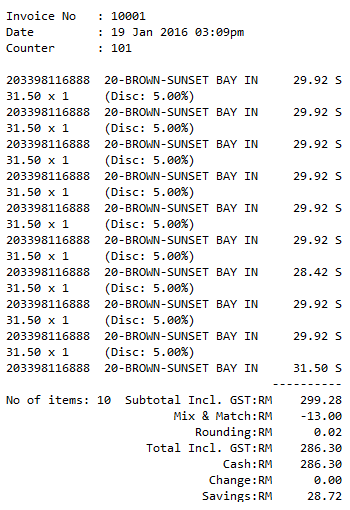
SUNSET BAY INF - BROWN
Normal Price: RM 31.50
QPrice: Min Qty >= 10pcs, RM 5.00
The Cashier scanned "SUNSET BAY INF - BROWN" with 10 times, first 9 item entitles user discount with 5%. Last item not entitles with user discount and QPrice.
